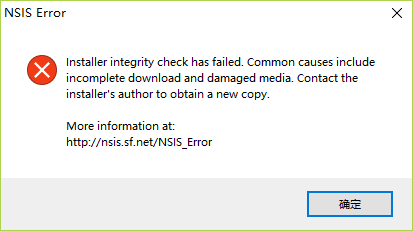安装软件时报错Installer integrity check has failed. Common causes include incomplete download and damaged media. Contact the installer's author to obtain a new copy.的解决方法
最近有同学反映在安装考拉(koala)编译器的时候报错(ps:本文使用所有安装软件遇到这个问题的情况):
Installer integrity check has failed. Common causes include incomplete download and damaged media. Contact the installer’s author to obtain a new copy. More information at: http://nsis.sf.net/NSIS_Error
安装软件报错这种问题不奇怪,这次奇怪在是个全新的windows10系统,并且也安装了常用的vs等运行库,安装依旧报错。
百度搜了一下,主流的答案是说安装包不完整,但是到其他地方重新下载后还是不行。后来经排查,发现这个同学装的是32位的系统,而考拉软件仅支持64位操作系统。那这就无解了,只能换系统。
不论安装什么软件,如果你恰好遇到这个问题,并看到了老孙的这篇文章,可以先排查一下系统位数和软件的系统支持情况,如果不是这个原因,建议你再去百度搜一下,尝试一下其他的解决方案,贵在折腾,祝你顺利。手动滑稽。