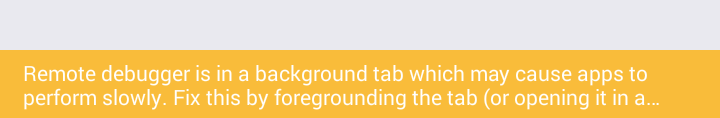神坑react-native之黄色警告Remote debugger is in a background tab which may cause apps to perform slowly. Fix this by foregrounding the tab (or opening it in a separate window).
在调试react native项目的时候打开 Debug JS Remotely 浏览器远程调试模式后,偶尔会出现黄色警告提示:
Remote debugger is in a background tab which may cause apps to perform slowly. Fix this by foregrounding the tab (or opening it in a separate window).
提醒的大意是如果调试模式调用的浏览器标签处在后台运行,会造成执行缓慢。将该浏览器标签至于最前台运行或者置于单独的浏览器窗口中。
解决方法很简单,别将浏览器最小化,一直显示在其他程序的最前面就行了。